Search criteria
When you enter Issues or Events, to set a notification when an event occurs that matches the search criteria you entered
How to create an alert
Go to the "Logs" tab, then use Query Builder to make a filter:
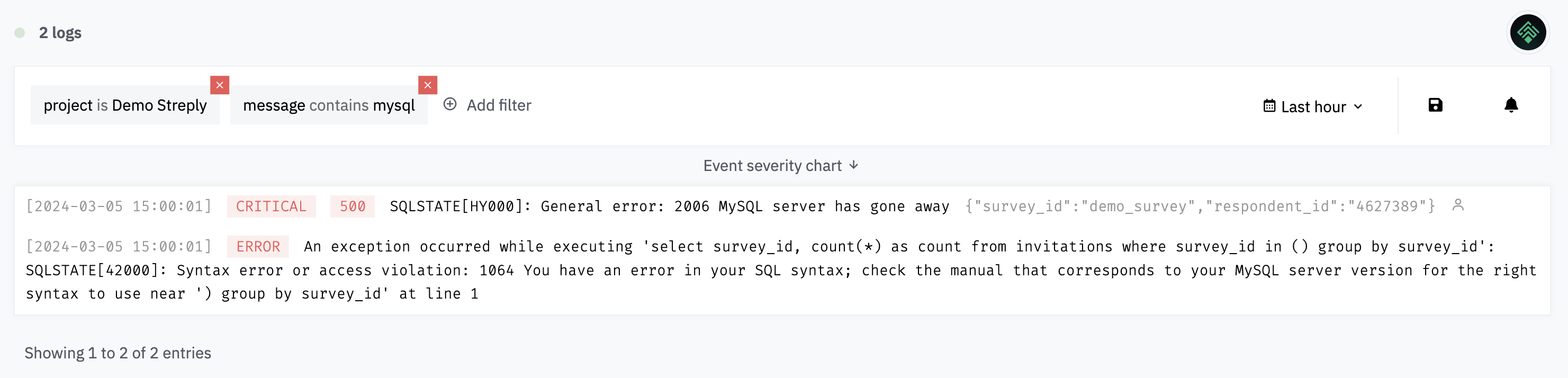
Then press the "bell" button on the right.
Next, type the name of the alert in the pop-up box:
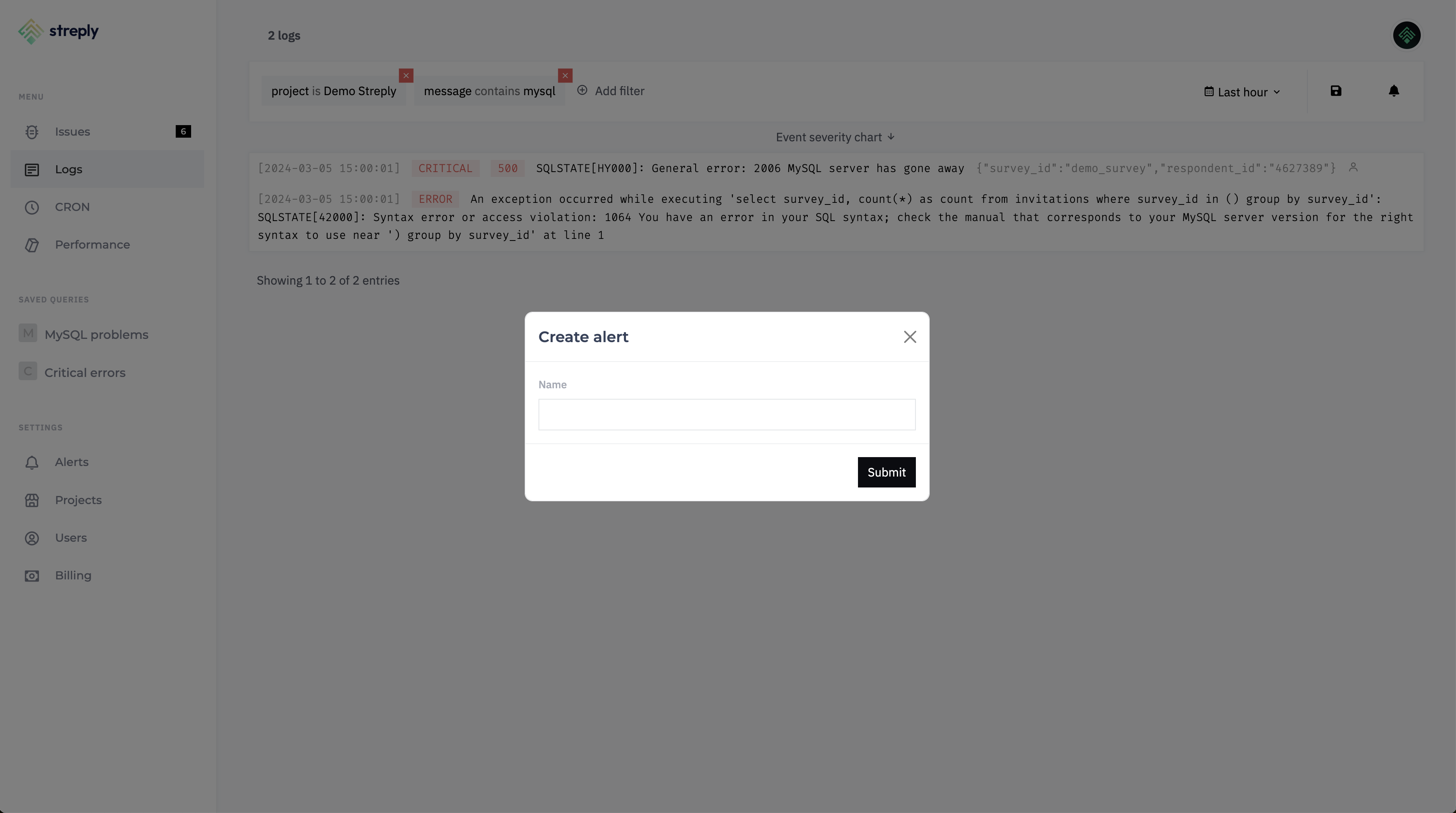
That's it. We'll let you know when an event that fits your chosen criteria comes up.