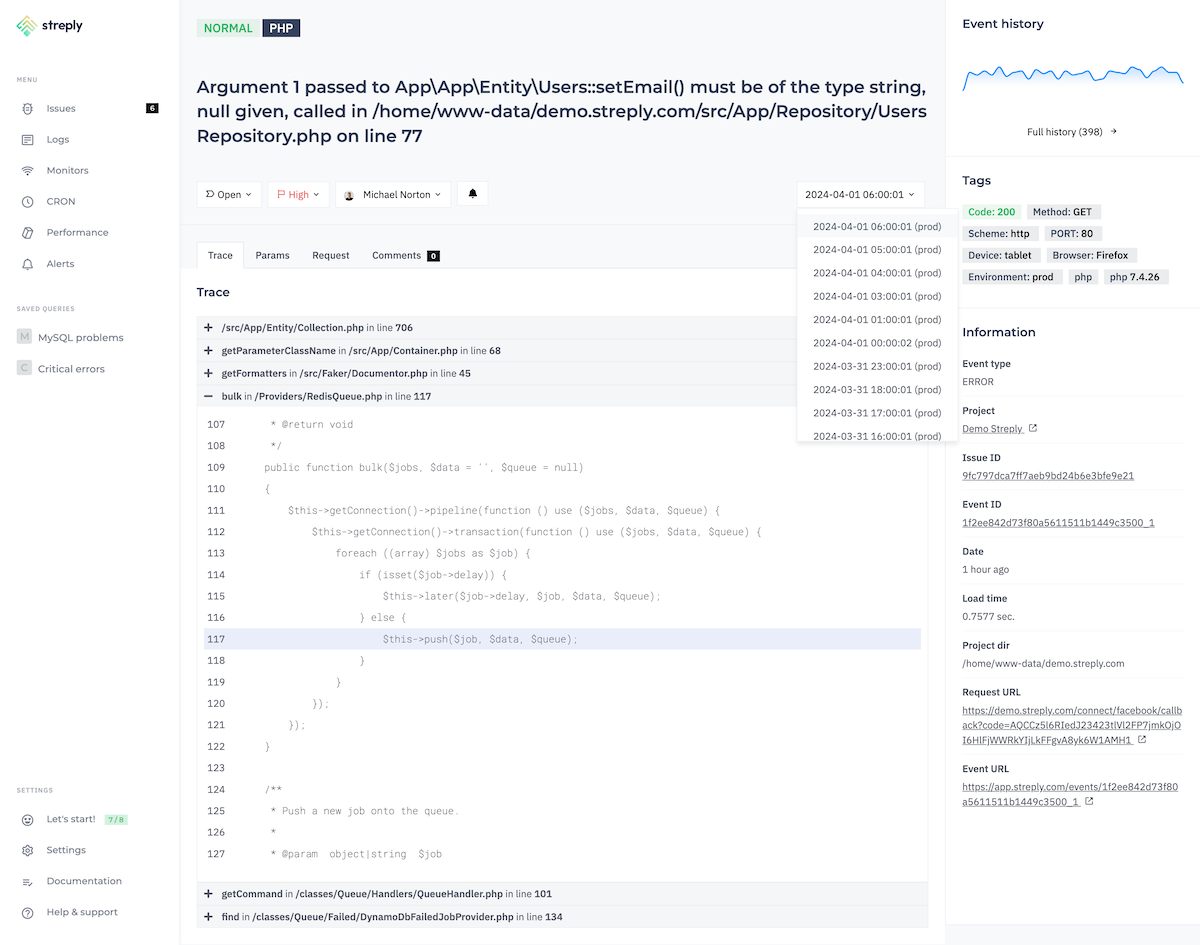Issues
Issues are unique bugs, grouped into tasks that you and your team can work on.
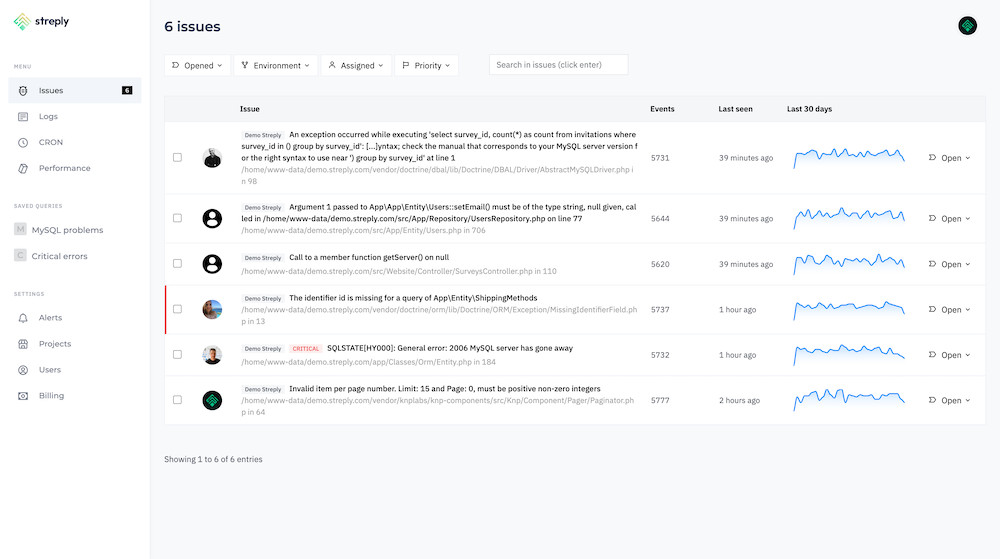
The issues list view is all the issues that Streply has grouped into unique issues based on the errors sent.
You can filter issues by: status, application environment or the date the bug last occurred in the issue.
In this view you will also see:
- to whom the issue is assigned,
- what priority it has,
- how many times the error occurred,
- when it occurred for the first and last time,
- a chart of the occurrence of errors in the issue.
You can also quickly and conveniently change the status of an issue on this screen.
Issue statuses
Each issue has a status, which indicates at what stage the bug is being fixed. The default status is open, which is when the issue is open.
Available statuses:
open- New bug that nobody has addressed yetdone- Bug fixedignore- Ignore the bug (will not be shown in the list) until it occurs againignore forever- Ignore this bug even if it occurs again
Issue tab
The issue tab is the view that displays all error information. On this view you will find:
- the source of the code where the error occurred,
- information whether it is a new bug or a recurring one,
- information about the request,
- information about the server and the user,
- number of occurrences of the bug, number of events in the user's session, number of events of this user,
- history of bug occurrences,
- comments,
- history of status changes.
On this screen, you can also change the status, the assigned person, the priority and set a notification when a bug occurs.
You can share the URL to the bug publicly, even with a person not registered with Streply.