Slack
Integration with Slack is straightforward and quick. With our integration, all alerts will be sent directly to your Slack channel.
- Navigate to the Settings > Integrations section and click the Configure button in the Slack section.
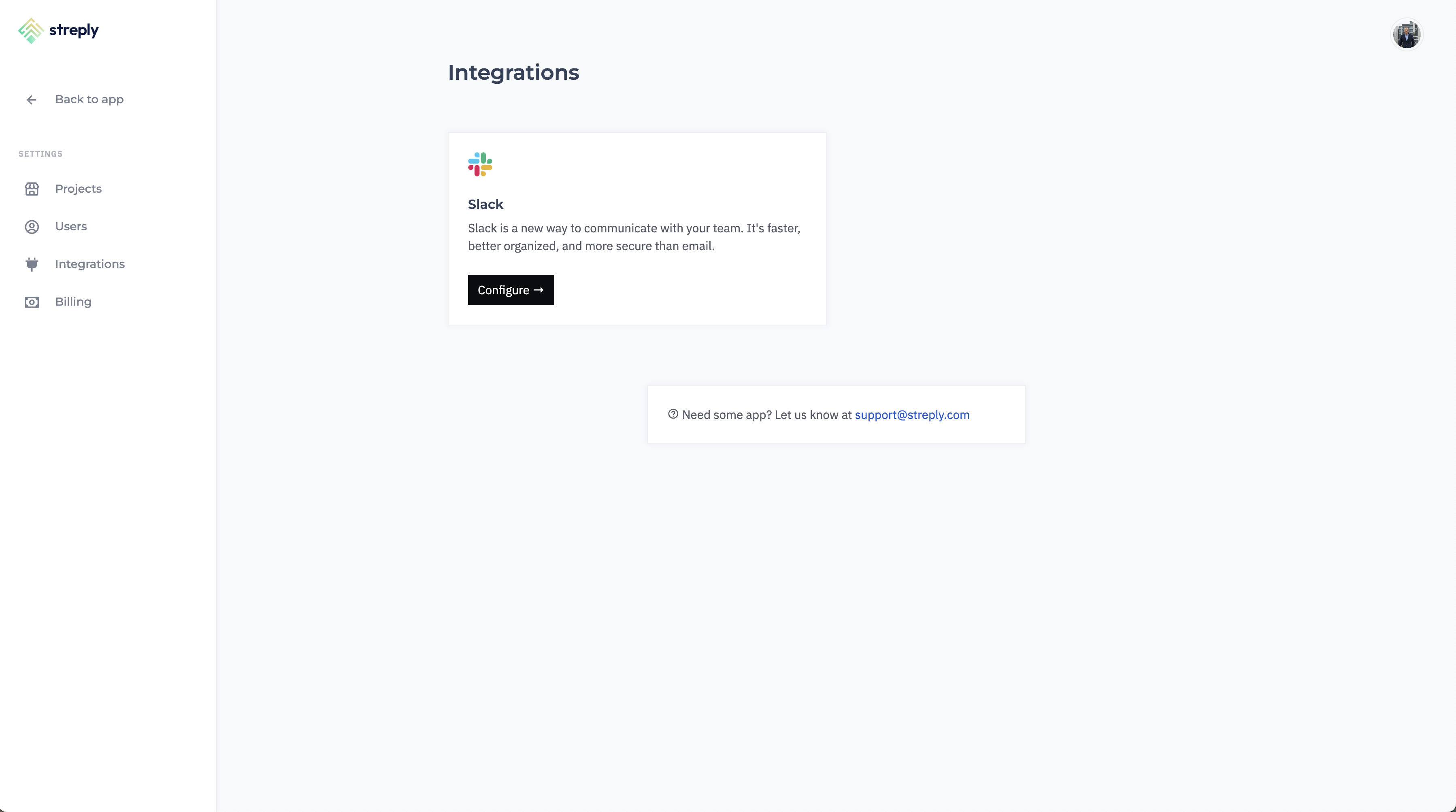
- On the Slack integration page, click the Add to Workspace button.
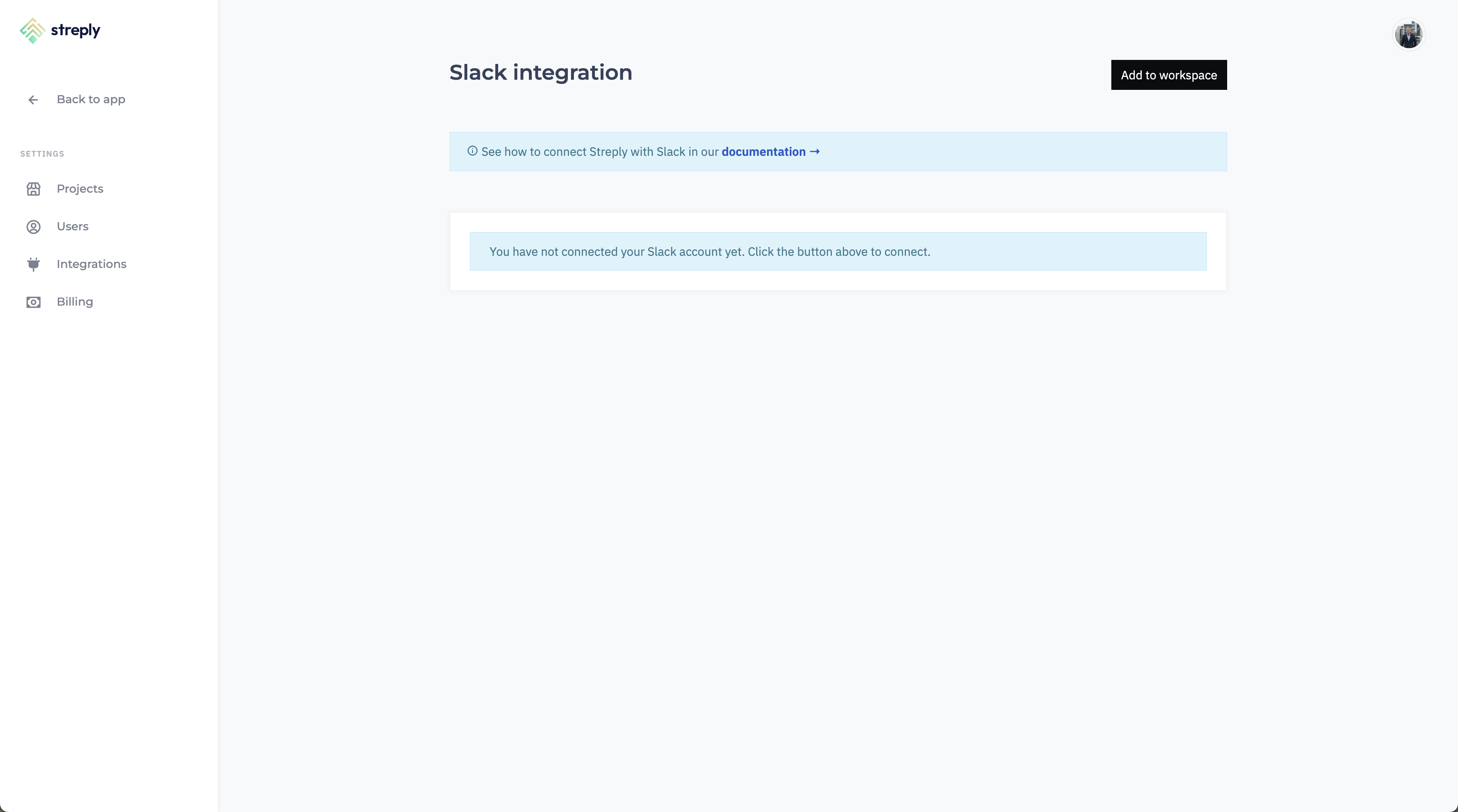
- We are redirecting you to the Slack authorization page. Please select your channel and then click the Allow button.
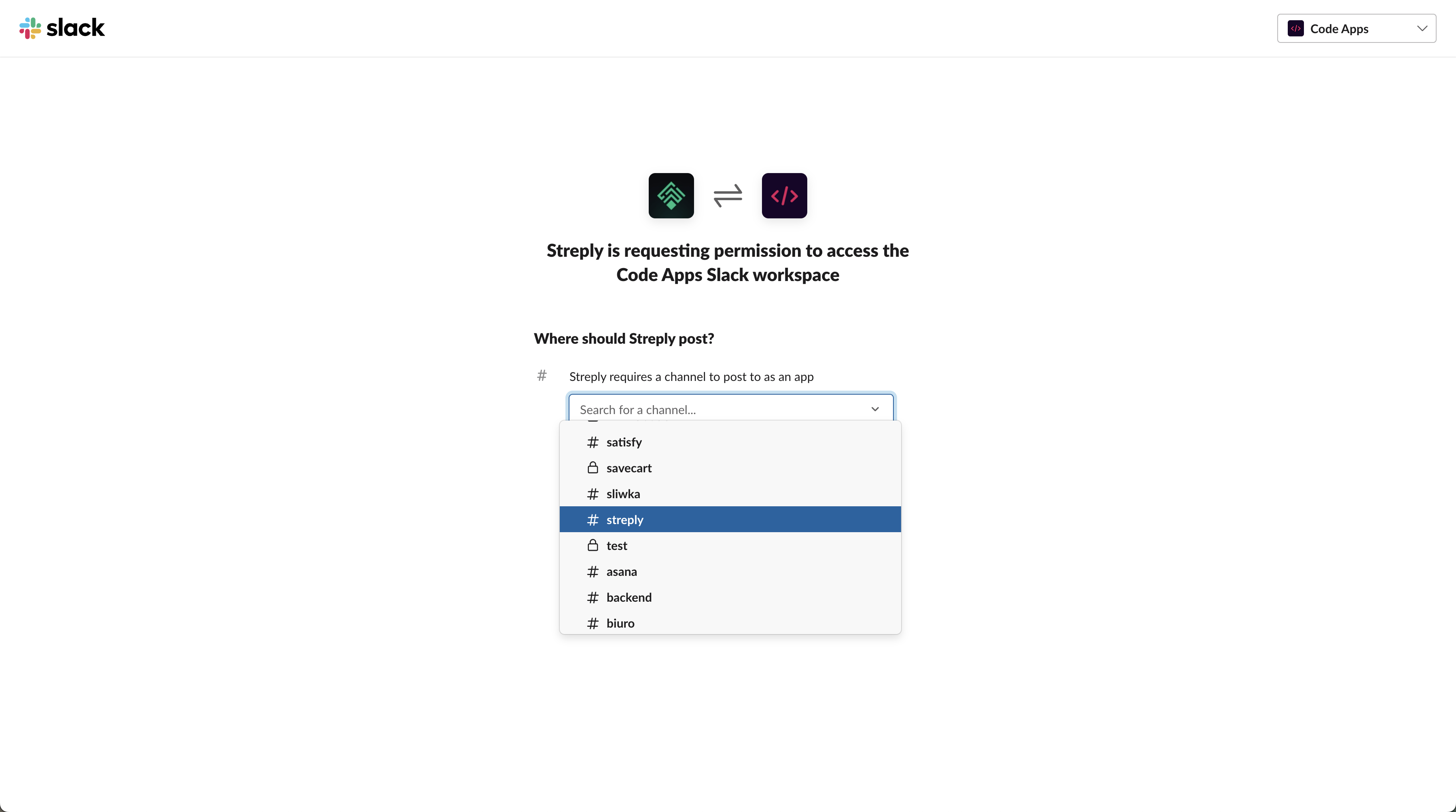
- That's it! Now, when we detect any errors or incidents, we will notify you immediately.
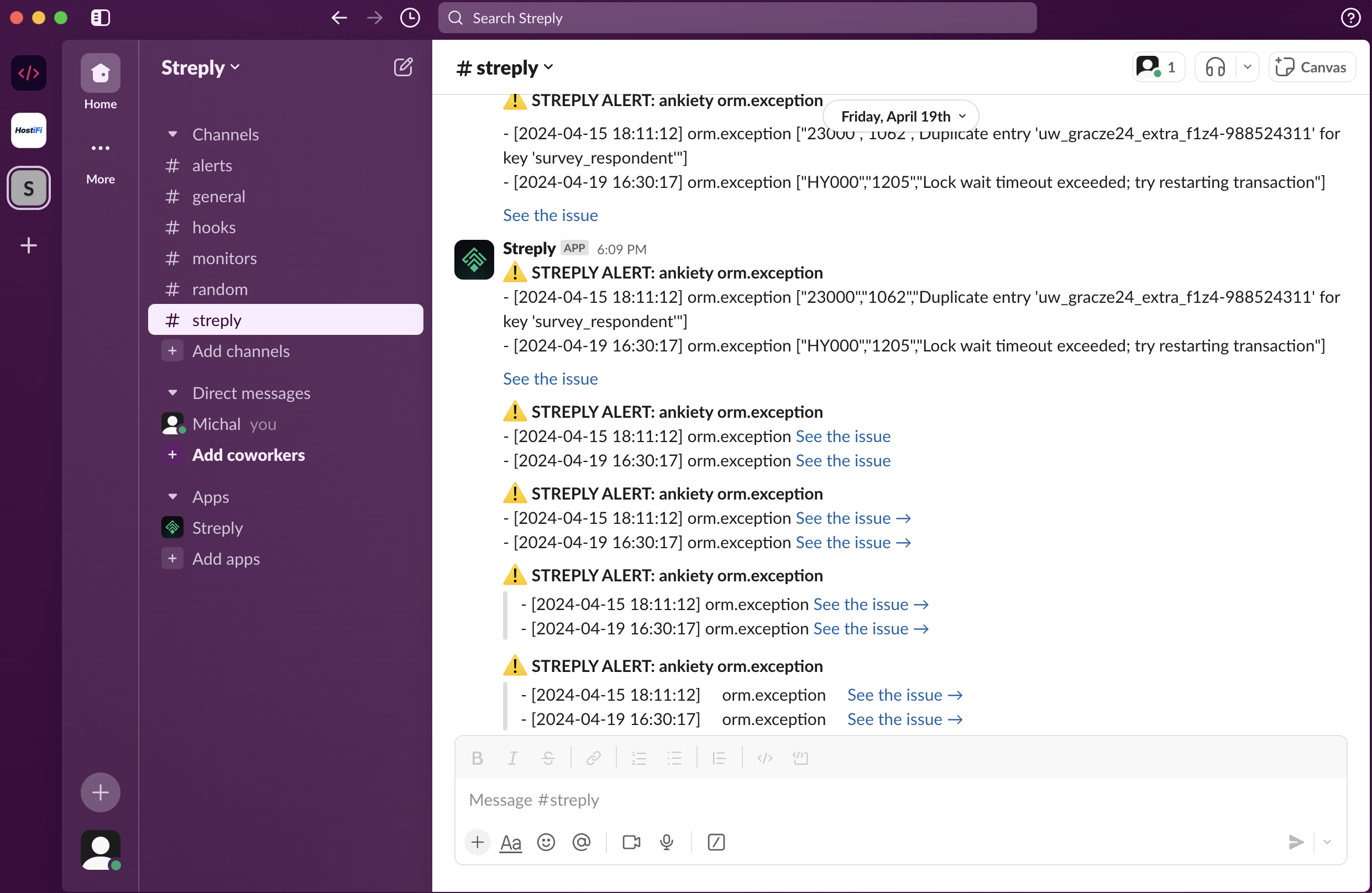
Cheers devs!